Haryana Government has created the Saksham Haryana Educational Portal which is an initiative by the department of education in Haryana through this official portal, all of the officers related to the Government schools, teachers, and students will be able to access all of the information related to the school. You can check out the information related to the Saksham Haryana Education Portal 2024 from the article provided below and we will also share with all of you the information related to the online application form and the login procedure that you need to follow to login into this portal.
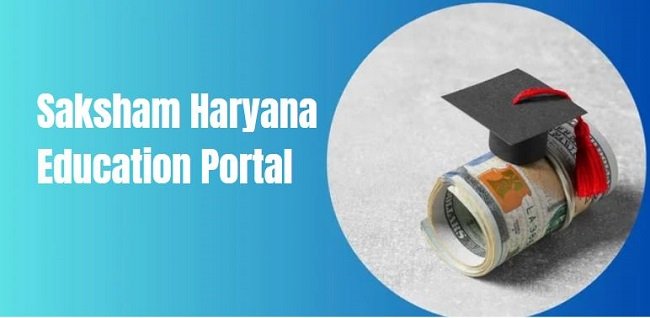
About Saksham Haryana Education Portal 2024
The state government of Haryana has started a new portal through which the Education Ministry of the state can be advanced and all the people will be able to take into account various details related to their education through this official portal without having to worry about the complexities that they will have to face if they are physically present in the Education Ministry of Haryana state. You can officially register yourself at the official Saksham Haryana Education Portal you will be able to get most of the information related to the education of your wards in the Haryana state if you are enrolling yourself on the official portal without any problem. You can also register yourself as an Admin at the official Saksham portal created by the Haryana Government.
Documents Required
To take admission online you will have to submit the following documents:-
- Aadhaar Number, if any, of the applicant, father, mother, or guardian (if applicable).
- PAN, if any, of the father and mother of the applicant.
- Scanned copy of the Below Poverty Line Certificate, if applicable.
- Scanned Photo (passport size) of the applicant. Below mentioned are the guidelines for the photo to be uploaded:
- The file should be in .jpeg, .jpg, and *.png format only.
- The size of the file should not exceed 50 KB.
- Image size should be 100 pixels by 128 pixels with a tolerance of plus-minus 2 pixels.
- Caste Certificate details, if applicable, such as Caste Certificate Number, Certificate Issuing Authority, and Certificate Issue Date.
- Scanned copy of the Disability Certificate if applicable.
- Bank Account Details (A/c Number, IFSC number, or Bank Branch name).
Schools & Employees Login
If you want to login through school or employment then you will have to follow the simple procedure given below:-
- First, you will have to visit the Saksham Haryana website by clicking on the link given here

- The home page will open on your screen
- You have to click on the option called Schools & Employees Login
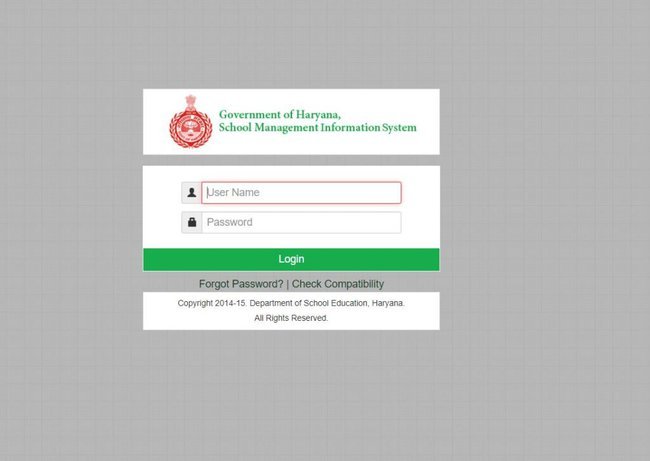
- A new page will open on your screen.
- You need to enter your username and password and click on login to log in successfully.
- The employee dashboard will open on your screen.
Applicants Login Under Saksham Haryana Education Portal
If you want to log in as an application then you will have to follow the simple procedure given below:-
- First, you will have to visit the official website by clicking on the link given here
- The home page will open on your screen
- You have to click on the option called Online Applicants’ Login
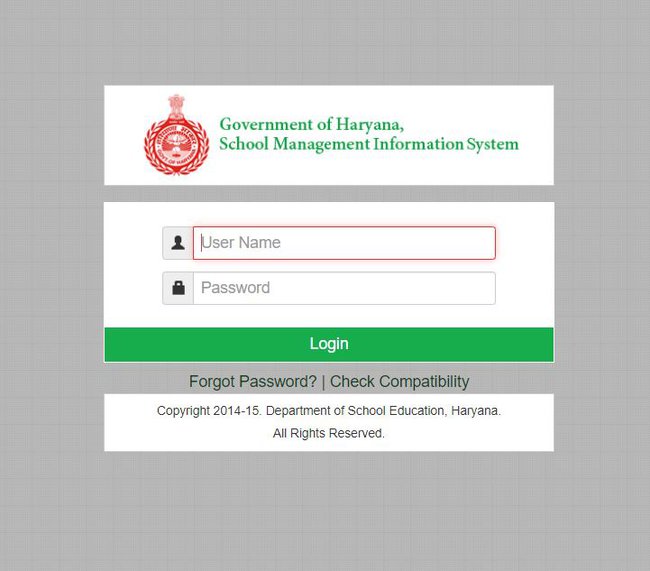
- A new page will open on your screen.
- You need to enter your username and password and click on login to log in successfully.
- The applicant dashboard will open on your screen.
Admin Login
If you want to login as admin then you will have to follow the simple procedure given below:-
- First, you will have to visit the official website by clicking on the link given here
- The home page will open on your screen
- You have to click on the option called Admin Login
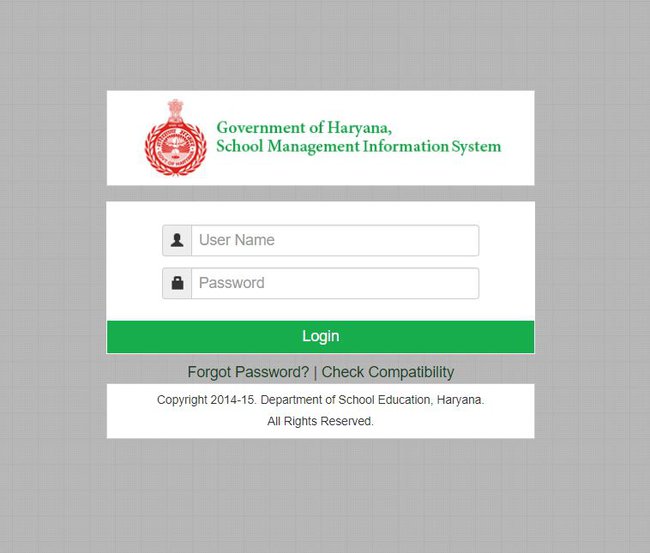
- A new page will open on your screen.
- You need to enter your username and password and click on login to log in successfully.
- The admin dashboard will open on your screen.
Retrieve Password
If you want to retrieve your password then you will have to follow the simple procedure given below:-
- First, you will have to visit the official website by clicking on the link given here
- The home page will open on your screen
- You have to click on the option of your choice and a new page will open on your screen.
- You will have to enter your username and then click on the option called Forgot Password
- The password retrieval link will be sent to your email address or your mobile number.
- You need to click on the link and then successfully retrieve your password accordingly.
Contact Information
- Address
- Directorate of School Education, Panchkula,
- Plot No. 1/B, Shiksha Sadan,
- Sector-5, Haryana, India.
- Technical Support
- For Saksham Haryana Portal Technical Support, MIS & SAT
- Portal/Dashboard, contact: 01725049801
