Hello readers, are you looking for the RTE MP Admission 2023 related information, are you from Madhya Pradesh? If yes then you are on the right page, all the information you are looking for is available here. You may fill out the online application form through the School Education Department of Madhya Pradesh’s official website. Step by step application process along with other significant information about the admission like eligibility criteria, school list, and more is mentioned below.

What Is RTE MP Admission?
RTE MP Admission is now open for students. All those who meet the eligibility criteria to get the reserved seats under RTE can apply. According to the Right to Free & Compulsory Education – RTE Act, 2009 25% of seats in all public and private schools are kept reserved for students from low-income group families. To get admission to these seats students have to submit an application through the RTE official portal. You may look over the details mentioned further in this article to know more.
Also Check: Madhya Pradesh Scholarship
Highlights Of Admission
- Article About RTE MP Admission
- Launched by: School Education Department of Madhya Pradesh
- Launched for: citizen
- Mode of application: online
- Official site: educationportal.mp.gov.in or rteportal.mp.gov.in
Important dates
| Last date for online application and error correction | Update Soon |
| Last date to get the original documents verified | Update Soon |
| Online lottery date | Update Soon |
| Admission reporting start date in school | Update Soon |
| Last date for reporting admission to the school | Update Soon |
Eligibility Criteria
- Applicant must be a resident of MP state.
- Applicants must belong to disadvantaged groups including:
- Scheduled Castes,
- Scheduled Tribes,
- Vimukt Jatis,
- Families with leaseholds of forest land
- Children with more than 40 percent disability.
- Applicant must be from a weaker section of society (belongs to the BPL category)
- Children with HIV may also apply for RTE admission.
Documents Required
- Aadhaar card
- Passport size photo
- Date of birth proof
- Mobile number
- Scanned signature of parents
- Parents ID proof
- Income proof
- Other significant documents
Selection procedure
Selection of the students for the reserved seats will be made on the basis of the lottery drawn soon.
Also Check: MP Scholarship Portal
RTE MP Admission 2023 Application Procedure
- To apply you have to go to the RTE MP website of the RTE MP

- From the home page of the portal, you have to go to the Application Process section
- Choose the application registration option and a new page will open on the screen

- Read the guidance shown on the screen and click proceed button
- Now you need to enter the mobile number and then a captcha is shown on the screen
- Click on the “click to get OTP on mobile” option and you will receive an SMS
- Enter the OTP in the given space, submit it and the application form will open on the screen
- You have to enter all the required details and upload the necessary documents
- Complete the application and submit it, remember to take a printout at last for further use.
Login Process
- To log in with the RTE portal you have to go to the official website of the RTE MP

- From the home page of the portal, you have to go to the login button
- Click on it and again click the login option shown in the drop-down list
- A new page will open on the computer screen, enter the
- User Name
- Password
- Captcha Code
- Hit the login option and the user dashboard will open on the screen.
Procedure To Track Application Status
- To track application status, you have to go to the official website of the RTE MP

- From the home page of the portal, you have to go to the Application Process section
- Choose the “Track Application Status” option and a new page will open on the screen

- Enter your Application ID, mobile number, and date of birth
- Enter the captcha code and press the view status button
- Application status will show on the screen.
Process To Edit Application
- To edit the application, you have to go to the official website of the RTE MP
- From the home page of the portal, you have to go to the Application Process section
- Choose the “update application” button and a new page will open on the screen

- Enter your Application ID, mobile number, and date of birth
- Press receive OTP on the mobile option and enter the OTP in the given space
- Submit the OTP and your application will open on the screen
- Update the details you wish to update and then submit them.
Process To Get Acknowledgment Of Application
- To get acknowledgment of application, you have to go to the official website of the RTE MP

- From the home page of the portal, you have to go to the Application Process section
- Choose the “acknowledgment of application” option and a new page will open on the screen

- Enter your Application ID, mobile number, and date of birth
- Enter the captcha code and press the print application button
Procedure to Search Application
- To search application, you have to go to the official website of the RTE MP
- From the home page of the portal, you have to go to the Application Process section
- Choose the “search application” option and a new page will open on the screen
- Enter your Application ID, mobile number, and date of birth
- Press the search application form option and the required detail will show on the screen
Procedure To Download Allotment Letter
- To download the allotment letter, you have to go to the official website of the RTE MP

- From the home page of the portal, you have to go to the Application Process section
- Choose “Download Allotment Letter” and a new page will open on the screen
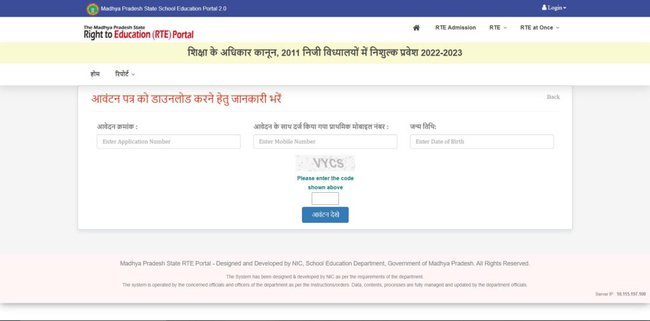
- Enter your Application ID, mobile number, and date of birth
- Enter the captcha code and press the view allotment button
- The required letter will open on the screen, download it by pressing the download button.
Process To View Schools Wise Available Seats
- To see the Village/Ward Schools and Seats Available, you have to go to the official website of the RTE MP
- From the home page of the portal, you have to go to the school section
- Choose the “Village/Ward Schools and Seats Available” option and a new page will open on the screen
- Now you need to select your district, Local body of your residence, year, Village Panchayat / Zone, Village/Ward, Admission Class, and captcha code
- Hit the view school list button and a list of schools with available seats will open on the screen.
Procedure To View Provisional List Of Schools
- To see the school list, you have to go to the official website of the RTE MP

- From the home page of the portal, you have to go to the school section
- Choose “Schools involved in online lottery under RTE quota” option

- A new page will open on the screen, select district and block name
- Enter the captcha code in the given space and hit the view school list option
- A list of schools involved in the online lottery will open on the screen.
Process To Download Registration Form
- To download the registration form, you have to go to the official website of the RTE MP

- From the home page of the portal, you have to go to the Application Process section
- Choose the “Application Format, Required Documents & Process” button and a PDF will open on the screen
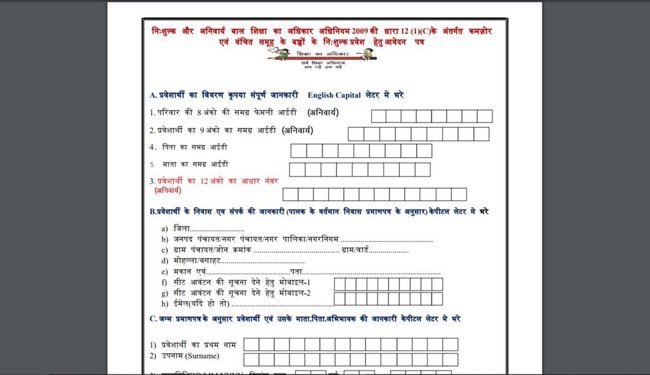
- The PDF file contains the application form format, and documents to submit offline process-related details.
- Press the download button given in the top right of the PDF to download the form.
Procedure To Download Mobile App
- You have to go to the official website of the RTE MP

- From the home page of the portal, you have to go to the RTE Admission option
- A pop-up will open on the screen, choose the RTE APP Download option or click here
- Click the install button and let the application download and install on your phone.
