In India, education is the fundamental right of every citizen. According to the Right to Education Act 2009, 25% of seats are kept reserved in the reputed private schools for the EWS category students. To get admission against reserved seats in Uttar Pradesh you have to submit an application under RTE UP Admission 2023. In this article, you will get detailed information about UP RTE Admission including apply process, eligibility, benefits, objective, documents to submit, and more.

What Is RTE UP Admission 2022-23?
The Government Of Uttar Pradesh has announced the RTE UP Admission 2022-23 academic sessions already. You can apply for the admission of your child against reserved seats. All those students who get admission under RTE need not pay the school fees. Students selected under RTE will get free and compulsory education. To get the opportunity you may apply for the 2nd and 3rd phase admission. 1st phase admission has been already closed. You may check the admission schedule before applying.
Also Check: ISRO Young Scientist Program
Highlights Of RTE UP Admission
- Name of the scheme: RTE UP Admission
- Launched by: Government Of Uttar Pradesh
- Launched for: Citizen
- Benefits: Free and Compulsory Education
- Mode of application: Online
- Official site: RTE
Objective Of RTE UP Admission
The objective of the government behind this scheme is to provide free and compulsory education to the economically weaker section of society.
Benefits/ Features Of RTE UP Admission
- 6 to 14 years students can apply
- Free and compulsory education
- Admission to reputed private schools
- 25% of seats are kept reserved for RTE
- EWS of the society can get benefits
- Students need not depend on anyone for education
- Improve literacy rate among the economically backward class category
Eligibility Criteria
- Should be an Indian citizen residing in Uttar Pradesh
- Should belong to the economically weaker section
- Age must be in between 6 to 14 years
Documents Required
- Aadhar Card
- Residence certificate
- Income certificate
- Age proof
- Passport size photograph
- Mobile number
- Email ID
- Ration card etc.
Admission Schedule
| Phase | Online application dates | Last date of locking the application form by the district basic education officer for verification | Lottery draw date | Date of admission |
| 1st | 2 March- 25 March 2022 | 26 March- 28 March 2022 | 30 March 2022 | 5 April 2022 |
| 2nd | 2 April- 23 April 2022 | 25 April-26 April 2022 | 28 April 2022 | 5 May 2022 |
| 3rd | 2 May- 10 June 2022 | 11 June-13 June 2022 | 15 June 2022 | 30 June 2022 |
Also Check: CSIR Innovation Award for School Children
RTE UP Admission 2023 Application Procedure
- To apply for the RTE UP Admission, you have to go to the RTE website

- From the home page of the portal, you have to go to the Online Application/ Student Login link
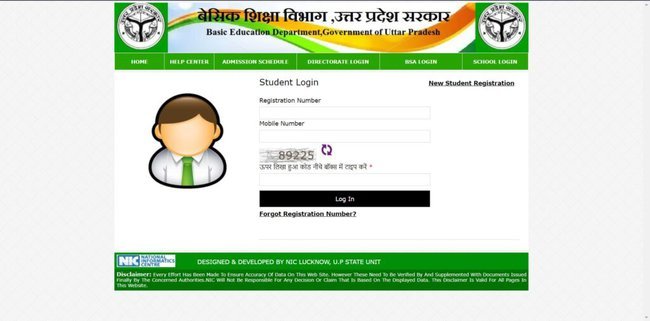
- A new page will open on the screen where you have to select the“New Student Registration” link

- Enter the details in the registration form that appears on the screen like
- District
- Area type
- Town/Block
- Full Name Of Student
- Date of birth
- Class
- Mobile number
- Gender
- Category etc.
- Complete the registration, enter the security code, and hit the register option
- Further applications will open on the screen complete the form
- Mention all the mandatory information and upload the necessary documents
- Submit the application by hitting submit button and taking a print of it.
Login Procedure
- To log in, you have to go to the official website
- From the home page of the portal, you have to go to the Online Application/ Student Login link

- Now you have to enter the registration number, mobile number, and captcha code on the page appears on the screen
- Click login and the student dashboard will open on the screen
View Application Status
- To view the application status, you have to go to the official website
- From the home page of the portal, you have to go to the “student application status” link

- A new page will open on the computer screen, enter the registration ID, and select the district
- Enter the captcha code and hit the search button
- The Status of your application will appear on the screen
School Login Process
- For school login, you have to go to the official website
- From the home page of the portal, you have to go to the “school login” link available in menu bar
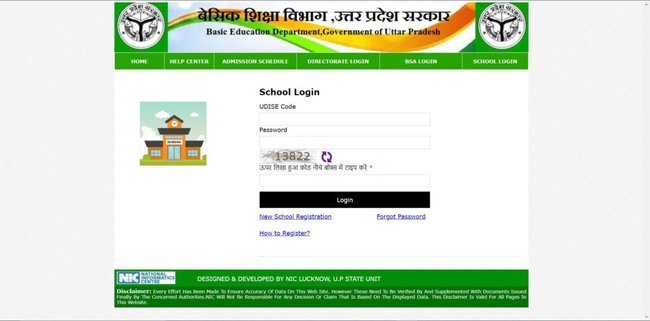
- A new page will open where you have to enter the UDISE Code, password, and captcha code
- Hit login button and school dashboard will open on the screen
BSA Login Process
- For BSA login, you have to go to the official website

- From the home page of the portal, you have to go to the “BSA Login” link available in menu bar

- A new page will open where you have to enter user type, district, password, and captcha code
- Hit the login button and the BSA dashboard will open on the screen
Directorate Login
- For directorate login, you have to go to the official website
- From home page of the portal, you have to go to the “Directorate Login” link available in menu bar

- A new page will open where you have to enter login type, user name, password, and captcha code
- Hit the login button and the directorate dashboard will open on the screen
View RTE UP Lottery Result
- To view the result, you have to go to the official website
- From the home page of the portal, you have to go to the “lottery result” link

- A new page will open where you have to select district and Lottery
- The result will open on the screen
- Search your name, registration number and father’s name in the list
View Seat Allotment Result
- To view the result, you have to go to the official website

- From home page of the portal, you have to go to the “seat allotment result” link
- A new page will open where you have to select district and Lottery
- The result will open on the screen
- Search your name, registration number, father’s name, Allotted School, and class in the list
View Child Tracking Report
- To view, you have to go to the official website
- From home page of the portal, you have to go to the “Child Tracking Report” link
- A new page will open where you have to select year, district, quarter and school

- As you choose the information will appear on the screen
View Admission Schedule
- To view it, you have to go to the official website
- From home page of the portal, you have to go to the “Admission schedule” link from the menu bar
- A new page will open on the screen

- Check the admission schedule open on the screen or given above.
View Financial Aid Details School Wise Report
- To view, you have to go to the official website
- From home page of the portal, you have to go to the “Financial aid details school wise report” link
- Select academic year and district
- List will open on the screen you are looking for
Financial Aid Details Student Wise Report
- To view, you have to go to the official website
- From home page of the portal, you have to go to the “Financial Aid Details Student Wise Report” link
- Select academic year and district
- List will open on the screen you are looking for
View Fee Reimbursement School Wise Report
- To view, you have to go to the official website
- From home page of the portal, you have to go to the “Fee Reimbursement School Wise Report”
- Select academic year and district

- List will open on the screen you are looking for
Fee Reimbursement Student Wise Report
- To view, you have to go to the official website
- From home page of the portal, you have to go to the “Fee Reimbursement Student Wise Report”
- Select academic year and district
- List will open on the screen you are looking for
View List Of Mapped School
- To view, you have to go to the official website
- From home page of the portal, you have to go to the “list of mapped private school” link
- Select district, area, block/town and gram panchayat/ward

- List will open on the screen you are looking for
Ward Having Zero Mapped School
- To view, you have to go to the official website
- From home page of the portal, you have to go to the “Ward Having Zero Mapped School”
- The Excel sheet will download, open it and the list will show what you are looking for
View District Wise Seat Allotment
- To view it, you have to go to the official website
- From home page of the portal, you have to go to the “District Wise Seat Allotment” link
- A new page will open along with the list you are looking for.
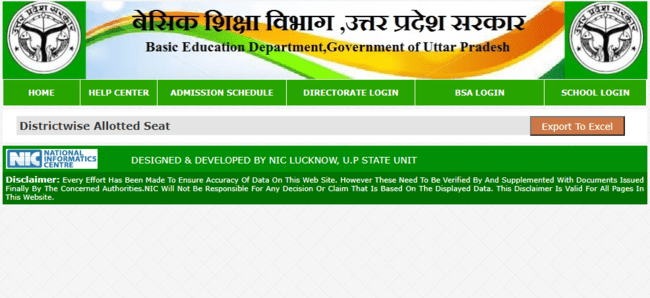
- Click on the export to excel option.
- The list will be downloaded to your device
Helpline
- HelpLine Number: 0522-2782853
- Email: rteup25@gmail.com
